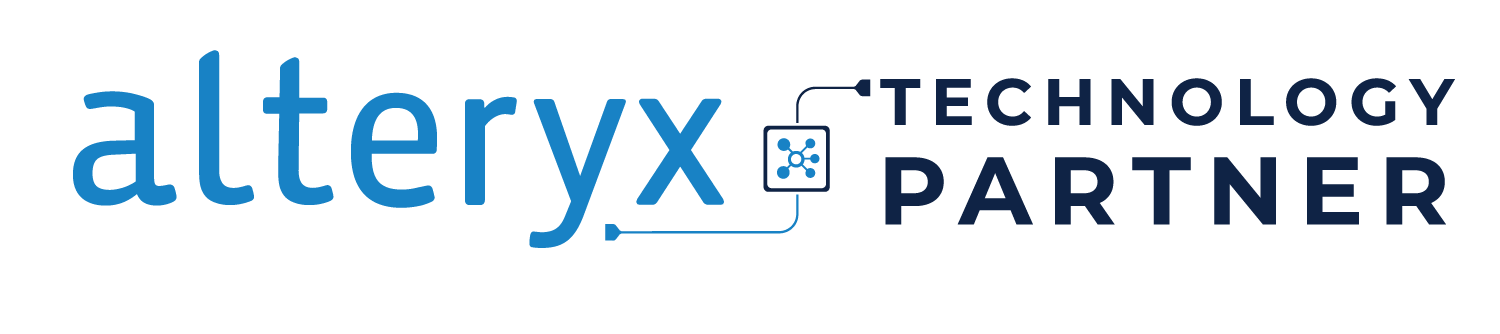Oracle PBCS is increasingly being used by organizations to create and maintain their financial and operational budgets and forecasts. These budgets and forecasts enable the monitoring and adjustment of business operations to make sure financial goals are met and that organizations can react quickly to a constantly changing business landscape. On the financial close side, Oracle FCCS provides the rules and consolidation paths to accurately generate the financial results that need to be compared to budget and forecast. This makes the data in Oracle PBCS and Oracle FCCS some of the most critical for an organization to monitor and analyze.
To report and analyze on these data sources, many companies are turning to tools like Tableau with rich visualization and trending capabilities. However, the first step to reporting on Oracle PBCS or FCCS data is often the most challenging: getting the data into Tableau from these source systems. Traditionally this has meant setting up external data extract jobs or Excel retrieves, manipulating the data into an appropriate format, landing the data somewhere that Tableau can pick it up, and ultimately pointing Tableau to stale data. This process introduces risk at each step as well as perpetuates inconsistent performance and delayed results.
ExoInsight enables organizations to eliminate all of the extraction, manipulation, and loading processes that are typically involved when creating a reporting strategy against Oracle PBCS/FCCS. When designing a reporting strategy specifically for Tableau, ExoInsight offers three options: Connecting directly from Tableau to PBCS/FCCS, integrating PBCS/FCCS with a relational database, and creating a Tableau Hyper file directly off your PBCS/FCCS applications.
Connecting Tableau Directly to Oracle PBCS and Oracle FCCS
ExoInsight enables Tableau users to connect directly to their Oracle PBCS and Oracle FCCS applications via the Tableau Web Data Connector. There are no components to install locally so users can start writing Tableau reports against these systems immediately. Upon pointing Tableau to ExoInsight, users will be able to select their source PBCS/FCCS application and view the structure of their data in the form of the application outline:
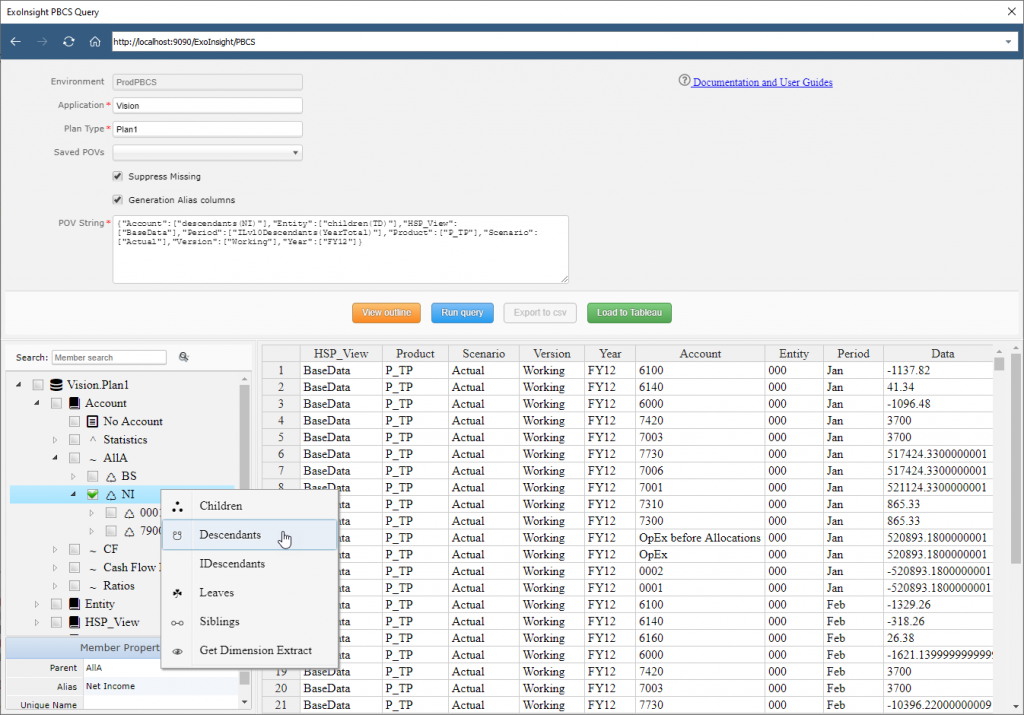
This interface provides a user-friendly way to define what data to pull from Oracle PBCS or Oracle FCCS. There are no extracts to create, no processes to wait for to finish, and no wondering if the data you’re pulling in accurately reflects what’s in the source. Users with minimal knowledge of the source systems can easily pull the data they need. In fact, the Saved POV feature allows users with zero prior experience with PBCS/FCCS to pull the data they need by pointing to a pre-defined query!
Once the user has defined the query needed from the source system, clicking the Load to Tableau button will pull the data into Tableau in the exact format Tableau needs. Gone are the days of trying to manually manipulate the data; ExoInsight does all the heavy lifting of getting your data into the proper format.
Not only that, but all your dimensions and hierarchies are available as well:
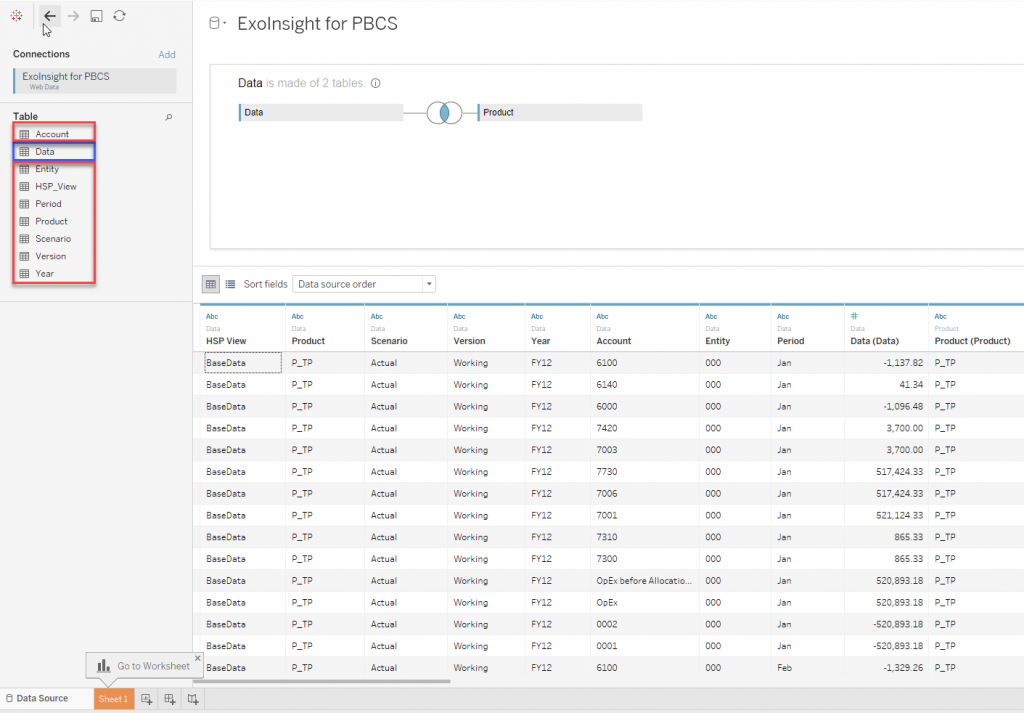
If you’ve never logged into Oracle PBCS or Oracle FCCS before but the fact/dimension table format looks familiar, it should…ExoInsight provides the data and dimensions in a standard star schema model to make building your reports and dashboards from PBCS/FCCS as easy as from an EDW or data mart.
From here, you can work with your PBCS/FCCS data as you would any other data source…add calculated members, filter, use PBCS/FCCS as a primary or secondary data source, blend the data with other sources…the options are limitless.
Using ExoInsight to Integrate Oracle PBCS and Oracle FCCS with a Relational Database
Speaking of star schemas, what if you could click a button and have your PBCS/FCCS query and all of your hierarchies automatically appear in a relational database for use with Tableau reporting, EDW loading, operational system integration, or any other use case you can think of? ExoInsight enables you to integrate your PBCS/FCCS applications with just about any relational database on the market today.
Using the ExoInsight Automation Builder tool you can quickly build a simple script that integrates the PBCS/FCCS data and hierarchies you define to your relational database of choice (SQL Server used in this example):
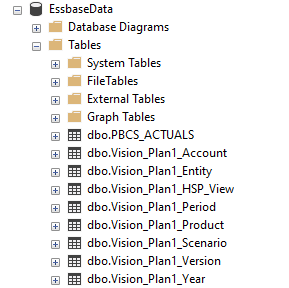
The extraction of the data and hierarchies from PBCS/FCCS, the formatting of the data, the creation of the tables, and the population of the tables is all done by ExoInsight. There is literally nothing that needs to be done except tell ExoInsight what data you want from the applications and what dimensions to pull. You can, however, provide SQL commands as part of the ExoInsight script (updates, clears, stored procedure calls, etc) both before and after the ExoInsight process runs, enabling power users to get as fancy as they like with how the data is landed and processed on the SQL side.
Now that your PBCS/FCCS data is available in a relational database, the challenges you previously experienced working with PBCS and FCCS are completely gone. Tableau and other reporting and analysis tools can connect to the relational source, EDWs can easily pull the data in, and the data can be used as a source for other downstream applications. Once ExoInsight has enabled you to easily access your data and hierarchies in Snowflake, RedShift, BigQuery, SQL Server, Oracle, Teradata, or any other relational database, you’ll be amazed at what new opportunities are presented.
Creating Tableau Hyper Files from Oracle PBCS and Oracle FCCS
Many Tableau users prefer working with Tableau’s native file format, which is a compressed file format called the Hyper file. For these users, ExoInsight provides a quick and easy way to automatically build a Hyper file directly from your PBCS and FCCS applications. Generating this file allows Tableau users to access PBCS/FCCS data and hierarchies in a compressed file type that allows blazing fast reporting, easy integration with Tableau, the use of PBCS/FCCS data in Tableau Data Prep, and a convenient way of reporting on PBCS/FCCS data.
The best thing about all three of these options is you don’t have to choose…ExoInsight enables all these options because there will likely be situations where one solution makes more sense to use over another, and vice versa. The important thing is that once ExoInsight is available for your organization, you can finally start concentrating on looking at the valuable information that Oracle PBCS and Oracle FCCS provide, rather than constantly struggling with how to get the data out.
Oh and by the way, everything described in this article also applies to Oracle Essbase! If you’d like to see how ExoInsight can save you an incredible amount of time, money, and headache with your reporting and analysis strategies, please reach out to us today!